Version 2024 of ChemSketch includes several new tools and options to modify structures, edit objects, and manage your files. Read below for details, and contact us for help upgrading your software.
Use Keyboard Shortcuts to Modify Structures
- You can now use keyboard shortcuts to modify bonds and atoms. Hover over the item and press: 1 single; 2 double; 3 triple; h hashed; s dashed; b bold; c coordination; or a any for bonds; + increase atom charge; – decrease atom charge; backspace delete; b change atom to Br; or r R atom label
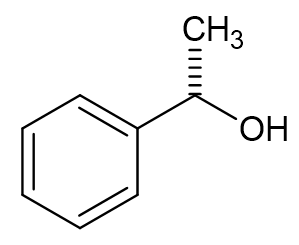
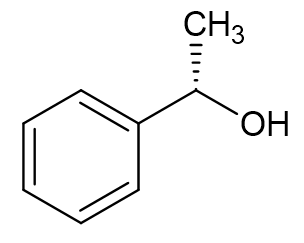
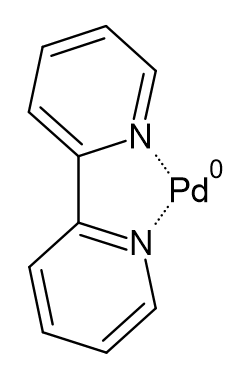
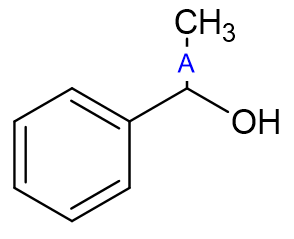
Improved Options for Editing Objects
- You can now resize objects by changing the units or percentage size; use the keyboard shortcut Ctrl+R
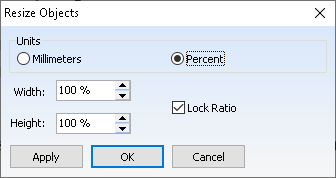
- You can now rotate objects by exact angle and direction of rotation; use the keyboard shortcut Ctrl+Alt+R

- You can now quickly access all arrow variations under each line and curve drawing tool button

Improvement to File Management Preferences
- You can now specify an increment to save a temporary copy of your file while working

- You can now preview your files before opening
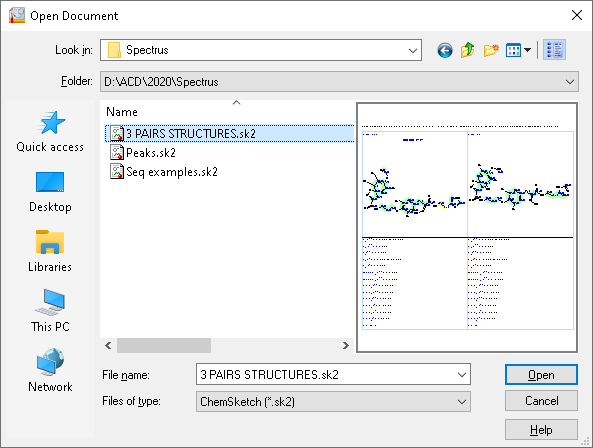
Learn More or Buy Online
ChemSketch is available to purchase online, or connect with us to learn about all purchasing options.